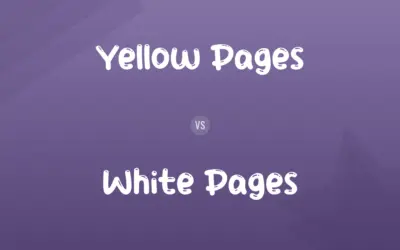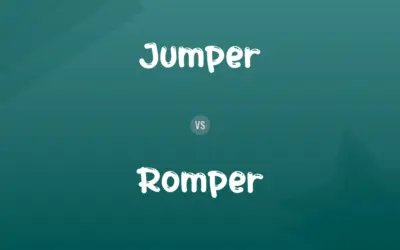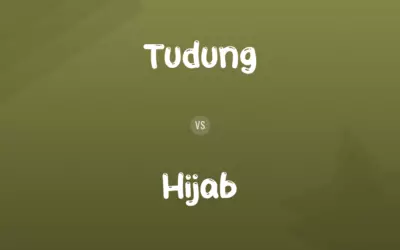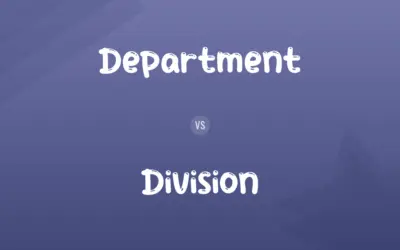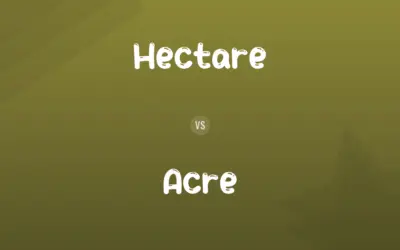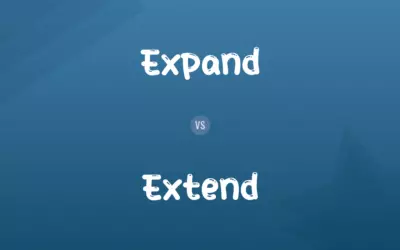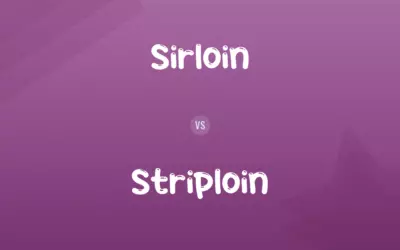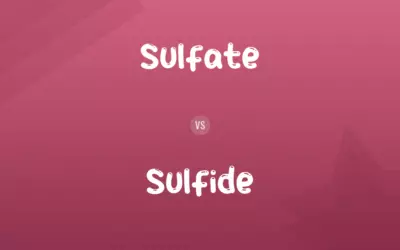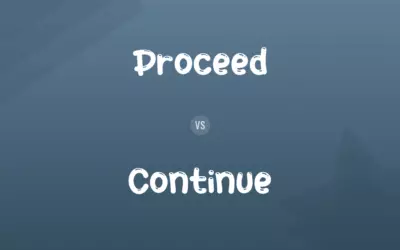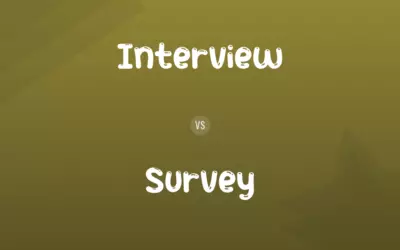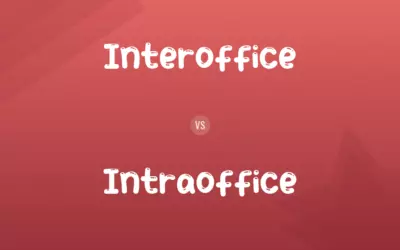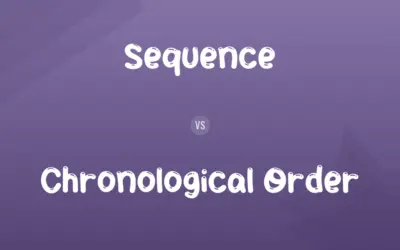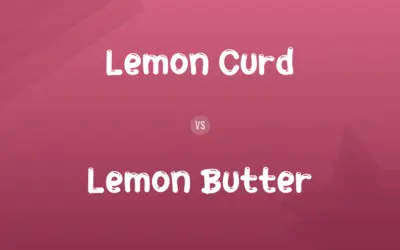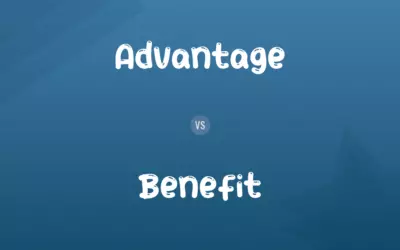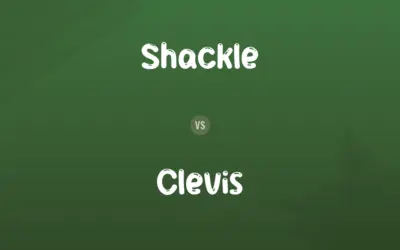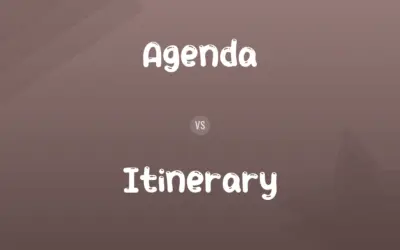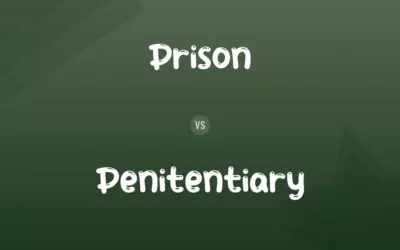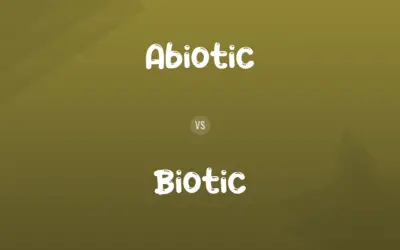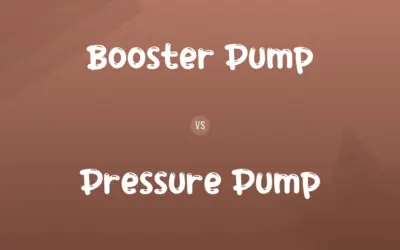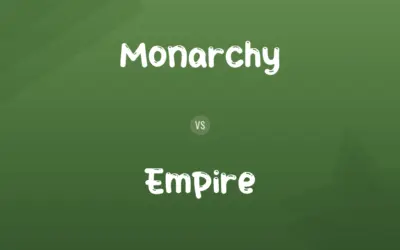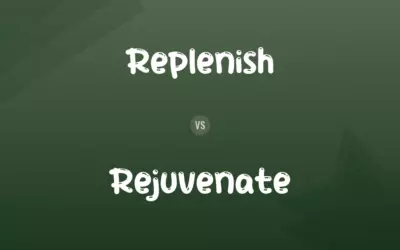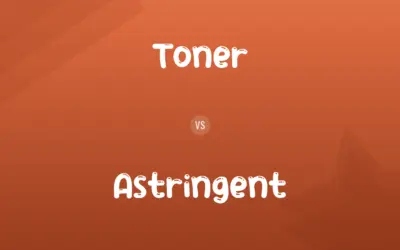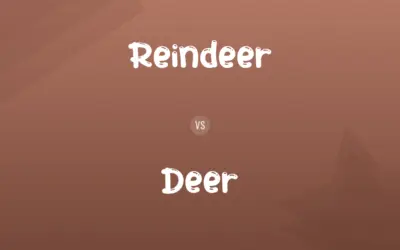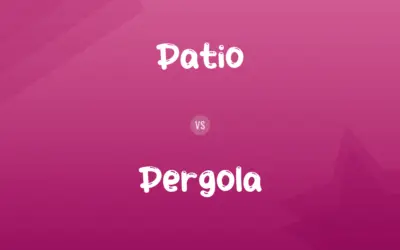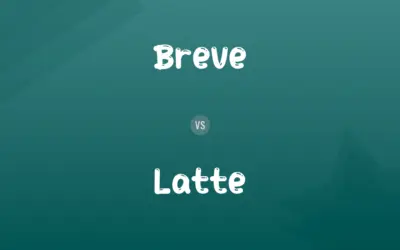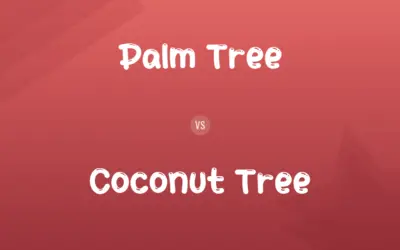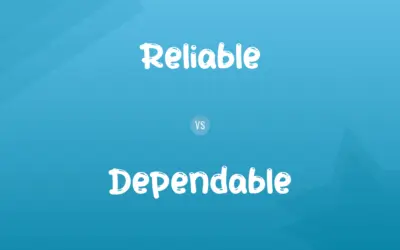Computer vs. Monitor: Difference and Comparison
Edited by Muazma Batool — By Muneeza Rehman — Published on March 8, 2024
Computers are electronic devices that process data and execute programs, while monitors are output devices that display visual information from the computer.
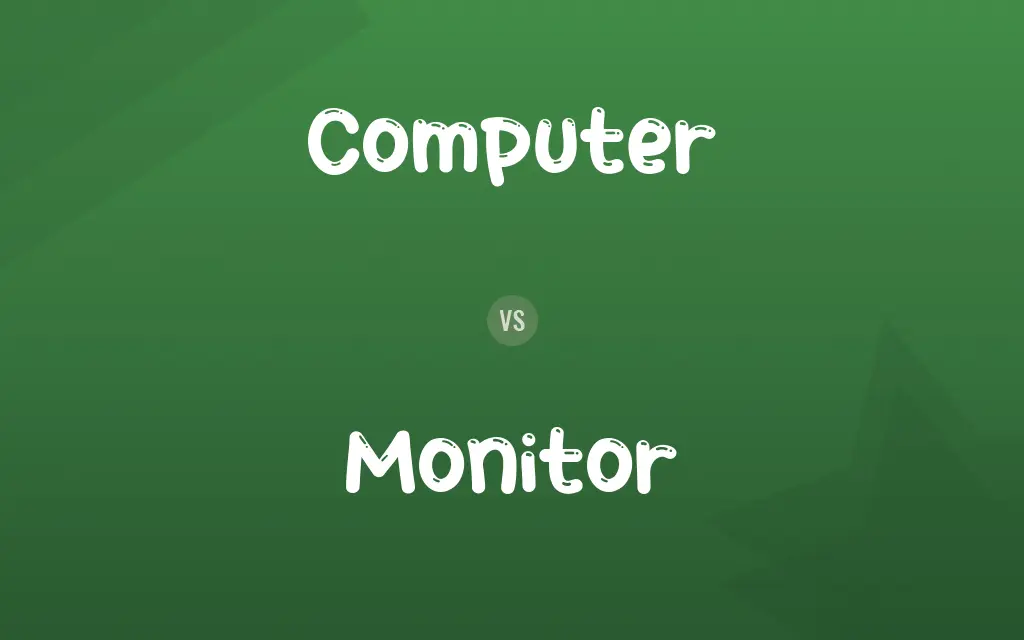
Difference Between Computer and Monitor
A computer is a complex device capable of performing a wide range of tasks, from simple calculations to running complex applications. It consists of both hardware and software, with the central processing unit (CPU) acting as the brain. In contrast, a monitor serves a singular purpose: it displays visual output from the computer, making it a critical interface for users to interact with digital content.
Muneeza Rehman
Mar 08, 2024
The computer processes and stores data, the monitor's role is limited to visualization. This distinction highlights the functional dependency of the monitor on the computer; without processed data from the computer, the monitor has no content to display. Conversely, a computer can operate without a monitor, performing tasks like server operations, where no visual output is necessary.
Muneeza Rehman
Mar 08, 2024
The evolution of computers has seen them become increasingly powerful and compact, transitioning from room-sized machines to portable laptops and smartphones. Monitors have also evolved, from bulky cathode-ray tubes (CRT) to flat-panel displays using liquid crystal display (LCD) and light-emitting diode (LED) technology, focusing on improving picture quality, resolution, and size.
Muneeza Rehman
Mar 08, 2024
Connectivity between a computer and a monitor has advanced as well. Initially, monitors were connected via VGA cables, but now they use digital interfaces like HDMI, DisplayPort, and USB-C, supporting higher resolutions, faster refresh rates, and better color fidelity. This evolution reflects the growing demand for high-quality digital media consumption and professional graphics work.
Muneeza Rehman
Mar 08, 2024
The relationship between a computer and a monitor is symbiotic in the context of user interaction. While the computer performs the processing, the monitor provides a visual representation, allowing users to effectively operate the computer, navigate software, and consume digital media. This interdependence is essential for the practical use of computers in both personal and professional settings.
William
Mar 08, 2024
Computer vs. Monitor Comparison Chart
Components
CPU, RAM, storage, motherboard, etc.
LCD/LED panel, circuitry, casing, stand
Muneeza Rehman
Mar 08, 2024
Dependency
Can operate without a monitor
Requires a computer or device to display content
Muneeza Rehman
Mar 08, 2024
Evolution
From room-sized to portable devices
From CRT to flat-panel LCD/LED displays
Muneeza Rehman
Mar 08, 2024
Computer vs. Monitor Definitions
◉Computer
A device that processes, stores, and executes data to perform tasks.
The computer completed the complex calculation in seconds.
Muneeza Rehman
Feb 21, 2024
◉Monitor
Dependent on a computer for displaying content.
The monitor remained blank until connected to the computer.
Henry
Feb 21, 2024
◉Computer
Evolution includes becoming more powerful and compact.
Modern computers are much smaller and faster than their predecessors.
Jonathan
Feb 21, 2024
◉Monitor
Connects to computers via HDMI, DisplayPort, or USB-C.
The monitor used an HDMI cable for high-quality video output.
Muneeza Rehman
Feb 21, 2024
◉Computer
Can function without a monitor for certain tasks.
The server computer operates without a monitor, running 24/7.
Muneeza Rehman
Feb 21, 2024
◉Monitor
An output device that displays visual information from a computer.
The monitor displayed the video in high definition.
Muneeza Rehman
Feb 21, 2024
◉Computer
Offers connectivity options for various devices and networks.
The computer connected to the internet using Wi-Fi.
Henry
Feb 21, 2024
◉Monitor
Has evolved from bulky CRTs to sleek flat-panel displays.
Flat-panel monitors save much more desk space than old CRTs.
Muneeza Rehman
Feb 21, 2024
◉Computer
Comprises hardware and software components.
Upgrading the computer's RAM improved its performance.
Muneeza Rehman
Feb 21, 2024
◉Monitor
Uses LCD or LED technology for flat-panel designs.
The LED monitor offers vibrant colors and energy efficiency.
Henry
Feb 21, 2024
◉Computer
A device that computes, especially a programmable electronic machine that performs high-speed mathematical or logical operations or that assembles, stores, correlates, or otherwise processes information.
Muneeza Rehman
Feb 20, 2024
◉Monitor
One that admonishes, cautions, or reminds, especially with respect to matters of conduct.
Muneeza Rehman
Feb 20, 2024
Computer vs. Monitor Frequently Asked Questions
Can a computer function for all its tasks without a monitor?
Yes, except for tasks requiring visual interaction; computers can operate without a monitor, like servers.
Muneeza Rehman
Mar 08, 2024
Can a monitor work without a computer?
No, a monitor needs a computer or similar device to display content.
Muneeza Rehman
Mar 08, 2024
Why do computers and monitors have different types of connectivity?
Computers have varied connectivity for multiple functions and peripherals, while monitors focus on video input connections.
Muneeza Rehman
Mar 08, 2024
How has the evolution of computers and monitors differed?
Computers have evolved in processing power and size, while monitors have improved in display technology and form factor.
Olivia
Mar 08, 2024
What are some common uses of computers and monitors?
They are used together for tasks ranging from basic computing and internet browsing to advanced gaming and professional graphic design.
Lucas
Mar 08, 2024
What determines the resolution and size of a monitor?
The monitor's display technology and manufacturing specifications determine its resolution and size.
Levi
Mar 08, 2024
What is the main difference between a computer and a monitor?
The computer processes and executes data, while the monitor displays visual information from the computer.
Muneeza Rehman
Mar 08, 2024
Do all monitors use the same technology?
No, monitors can use different technologies like LCD, LED, and OLED, affecting display quality and performance.
William
Mar 08, 2024
How do upgrades affect computers and monitors differently?
Upgrading a computer can enhance performance and storage, while upgrading a monitor can improve display quality and size.
William
Mar 08, 2024
Is it possible to connect multiple monitors to one computer?
Yes, many computers support multiple monitors for extended display space.
William
Mar 08, 2024
Content Creators
Written by
Muneeza RehmanAt Comparisons.wiki, Muneeza skillfully navigates the vast sea of information, ensuring clarity and accuracy as the lead content editor. With a keen eye for detail, she curates every comparison to enlighten and engage readers.
Edited by
Muazma BatoolAs a content editor, Muazma Batool is not just a grammar guru but a creative mastermind who breathes life into every word. With an eagle eye for detail and a passion for storytelling, she transforms bland text into engaging content that captivates audiences and drives results.